Mistakes to Avoid
Semicolon Misuse
With if statements, we've introduced lines of code that don't end in semicolons.
As a general rule, you should never add a semicolon to a line of code that
normally ends in an opening curly brace. If we review the structure of an if
statement, we'll see that this means you do not add semicolons after an if
or an else, or the condition of an if.
if (condition) {
statement;
} else {
statement;
}
We also do not normally put semicolons after curly braces, whether they are opening or closing braces.
Programmers who aren't used to the rules for semicolons sometimes make the mistake of adding them where they aren't needed. Depending on where you add the extra semicolon, it may significantly alter the meaning of your code in a way you did not expect. For example, what do you think will happen when we run the following jshell script?
int x = nextInt();
if (x < 0); {
println("You entered a negative number.");
}
Try running the program and entering different numbers: try a negative number, zero, and a positive number. Did the program work as you expected?
There's an extra semicolon after the if statement's condition on the second
line. This is valid code, but it probably doesn't mean what the programmer
intended. Java interprets if (condition); as an empty if statement with no
body. Java also allows us to create code blocks that aren't tied to if
statements or other structures. All of this means that the previous program is
equivalent to this program:
int x = nextInt();
if (x < 0) {
; // Empty statement does nothing
}
// A lone block of code that will always execute, even when x isn't negative!
{
println("You entered a negative number.");
}
We'd get a similar result if we placed a semicolon after an else:
int x = nextInt();
if (x < 0) {
println("You entered a negative number.");
} else; {
println("You entered zero or a positive number.");
}
Notice the semicolon after the else on the fourth line. Try running this program and noting when its output is incorrect, then run it without the extra semicolon. We have the same issue as before: the else's body is actually the empty statement denoted by the semicolon, and the code block that appears to be its body is actually completely separate from the if-else.
Poor Indentation
You should always indent code nested within a code block, and you should indent consistently. There's no set amount that you have to indent in Java, but four spaces is pretty common. Whatever the space you use for one level of indentation, this should be the same throughout your entire program. Consistent formatting is important for keeping your code readable by a human.
Some examples of poor indentation:
// No indentation
if (condition1) {
if (condition2) {
statement1;
} else {
statement2;
}
statement3;
}
// Inconsistent: some lines are indented and others are not
if (condition1) {
if (condition2) {
statement1;
} else {
statement2;
}
statement3;
}
// Inconsistent: different numbers of spaces used for indentation
if (condition1) {
if (condition2) {
statement1;
} else {
statement2;
}
statement3;
}
// Inconsistent: first level indents 4 spaces, second level indents 2 spaces
if (condition1) {
if (condition2) {
statement1;
} else {
statement2;
}
statement3;
}
Below are examples of good indentation:
if (condition1) {
if (condition2) {
statement1;
} else {
statement2;
}
statement3;
}
if (condition1) {
if (condition2) {
statement1;
} else {
statement2;
}
statement3;
}
if (condition1) {
if (condition2) {
statement1;
} else {
statement2;
}
statement3;
}
Dangling Else
Aside from readability and their necessity in jshell scripts, another reason to always include curly braces is to avoid creating a "dangling else":
// Despite the indentation, both versions of this code are identical. How will
// it be interpreted by the computer?
// Version A
if (condition1)
if (condition2)
statement1;
else
statement2;
// Version B
if (condition1)
if (condition2)
statement1;
else
statement2;
// If you would like to check this in a jshell script, you'll need to put
// everything on one line and replace the placeholders with actual code. Try it
// with each combination of true/false values for the conditions and try to
// determine whether version A or B is correct.
bool condition1 = true;
bool condition2 = true;
if (condition1) if (condition2) println("statement1"); else println("statement2");
The following two flowcharts show the difference in logic implied by the indentation:
Version A:
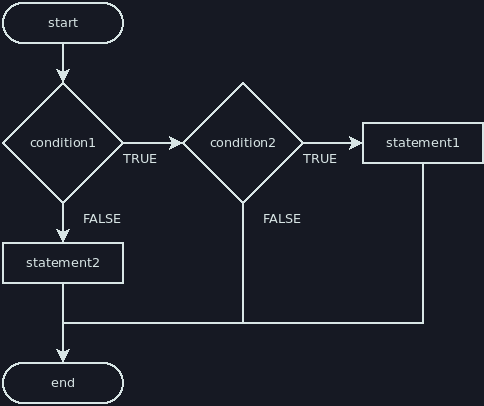
Version B:
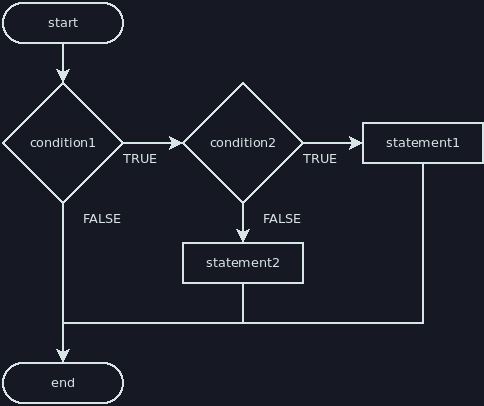
If you test this code, you'll see that version B describes what actually happens. The else is attached to the closest if statement it can be attached to. The fact that we have a rule for how to consistently interpret this makes it unambiguous to the computer, but to a human it can be unclear how to interpret this code. The use of curly braces and proper indentation removes all ambiguity, makes it easier to read, and allows us to tell the computer to use either interpretation:
// If we meant for it to be interpreted as version A, curly braces can make this
// happen
if (condition1) {
if (condition2) {
statement1;
}
} else {
statement2;
}
// If we meant for it be interpreted as version B, curly braces clarify our
// intent
if (condition1) {
if (condition2) {
statement1;
} else {
statement2;
}
}
Version A vs Version B
If you had trouble determining whether version A or version B was correct earlier, the following truth table may help. It shows what we should expect to happen in version A compared to version B:
| condition1 | condition2 | Version A prints | Version B prints |
|---|---|---|---|
| true | true | statement1 | statement1 |
| true | false | nothing | statement2 |
| false | true | statement2 | nothing |
| false | false | statement2 | nothing |
If you try each combination of truth values in jshell with no braces, you'll observe the results predicted for version B.
Variable Scope and Shadowing
Accidental shadowing is a common cause of errors when writing if statements. Make sure you understand the difference between declaring/initializing and reassigning variables so that you can avoid this type of error.
A similar problem can occur if you declare a variable in the wrong scope. If you want to initialize a variable inside of an if statement, it may be tempting to declare it inside of the if statement. However, if you intend to use it outside of the if statement, then this will not work. See the example in the section covering variable scope.
If you want your if statement to initialize a variable, I recommend declaring it before the if statement, then initializing it within the if statement. You will also need to ensure your if statement or chain of else-ifs ends with an else unless you assign a default value when first declaring the variable.
// Initialize within if statement
int x;
if (condition1) {
x = 1;
} else if (condition2) {
x = 2;
} else { // must end in an else to ensure x is always initialized
x = 3;
}
// Initialize with default value, then reassign within if statement
int x = 3;
if (condition1) {
x = 1;
} else if (condition2) {
x = 2;
} // no else required because we already initialized with default value of 3