While Loop
The first type of loop we'll loop at is called a while loop. This loop will
repeat its body for as long as some condition remains true. For example, if we
want to print the numbers 1 to 100, we can write a loop that adds 1 to a
variable and prints it for as long as that variable is less than 100.
int x = 0;
while (x < 100) {
x = x + 1;
println(x);
}
This code is equivalent to the following flowchart:
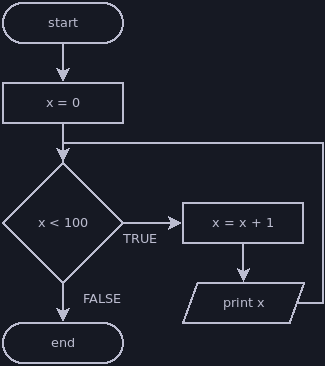
Structure of a While Loop
A while loop has the same structure as an if statement:
- The
whilekeyword - A condition (boolean expression) in parenthesis after the
while - A body (a code block enclosed within curly braces)
The templates section shows this structure along with another example loop.
The two differences between an if statement and a while loop are:
- The while loop repeats for as long as its condition is true, and the if statement does not repeat (this is why we don't call an if statement an "if loop").
- The while loop does not allow for an optional else when its condition is false.
Infinite Loops
Several common mistakes can create infinite loops, which are loops that will never terminate on their own. When a program encounters an infinite loop, it will remain stuck in the loop until the user forces the program to stop.
Semicolon
One way to accidentally create an infinite loop is to place a semicolon after the condition:
while (condition); {
statements;
}
This is similar to misusing semicolons after if statements, but the effect is different. This creates an empty loop, which will never change its condition and therefore never terminate (technically you could have such a loop terminate if the condition were able to change on its own, but this isn't typical). Like the if statement, the code shown above is equivalent to this:
while (condition) {
; // empty statement
}
// unconditional code block, which would execute if we could ever reach it
{
statements;
}
Update Doesn't Match Condition
In most cases, this type of loop will technically terminate due to integer overflow, but it'll take far longer than you intended. If you're counting up with a condition that expects you to get below a certain value, or are counting down with a condition that expects you to get above a certain value, then your loop will not end until your counter variable overflows:
int x = 100;
while (x > 0) {
// This should be x = x - 1
x = x + 1;
println(x);
}
int x = 1;
while (x <= 100) {
// This should be x = x + 1
x = x - 1;
println(x);
}
No Update Step
Many while loops have a statement that serves to update its condition. A good example would be a counting loop, which always has a statement that increases or decreases its counting variable. If we forget this update step in a loop that requires it, then the condition will always be true and the loop will never terminate.
int x = 0;
while (x < 10) {
println(x);
// we forgot to include x = x + 1;
}
Accidental Shadowing
Like the semicolon problem, accidental shadowing can occur in while loops the same way it occurs in if statement. The result will usually be an infinite loop if we shadow a variable used in the condition. Fortunately, some forms of accidental shadowing are not valid syntax and will produce a syntax error.
int number = 0;
while (number < 1 || number > 10) {
println("Please enter a number from 1 to 10.");
// This will compile and cause an infinite loop because we're not
// reassigning the original number variable
int number = nextInt();
}
int x = 0;
while (x < 10) {
println(x);
// This will not compile because we're declaring a new x variable while
// using the old x to initialize it. Syntax errors are usually easier to fix
// than other types of errors.
int x = x + 1;
}